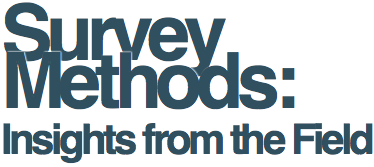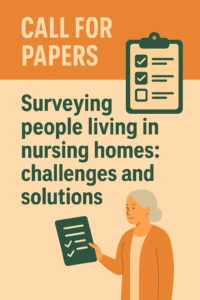For Authors
Guidelines
All papers submitted to the journal are double-blindly reviewed. Despite the double-blind review process, it is not necessary to anonymise self-citations, unless they identify the author as “I” or “we”. Please consider this when submitting your article.
Submissions should be written in British English and contain about 5000 words (main text without abstract and references).
The article should be structured as follows:
- Title
- Author 1, Affiliation 1
Author 2, Affiliation 2 etc. - Abstract (max. 200 words)
- Keywords
- Acknowledgments/remarks, not obligatory
- Main text
- Endnotes, to be avoided as much as possible
- References
Authors should keep in mind that Survey Methods: Insights from the Field is an online-only journal. The electronic format has some implications for the readability of the published articles, for example, footnotes are impossible and endnotes are not recommended, table sizes should be adapted to possibly small screen size, the text is continuous (no page structure), etc.
The editors encourage heavily authors to provide all the necessary (link to) documentation to allow for replication of the presented analyses as attachments; for example, databases and syntaxes.
How to submit
Contributions can only be submitted through the website www.surveyinsights.org. The easiest is to copy from a Word document but other sources are possible too.
- Create an account or log in if you already have one through the login page (link in the right column of the website).
- Go to “Posts” in the left-hand side menu and click on “Add new article”.
- Copy your title in the appropriate field and enter the authors and affiliation as well as the abstract. The same holds for Acknowledgments/Remarks and References.
- Enter your keywords in the “Keywords” field, separated by commas. We recommend to avoid capital letters.
- Copy your main body text and endnotes in the main field from a word.doc.
- Different heading types are available in the editing toolbar if adaptations are necessary.
- Tables are generally imported fine from word (right up allignment in the cells is adviced). In case of problem the table can be inserted as an image.
- Figures should be saved as images and inserted at the right place by using the “add media” button to be found above the editing toolbar.
- Equation and mathematical formulae can be inserted as described in the following document: SMIF_equation. Also consult this guide to learn more about LaTeX.
- You can save your submission at any time by pressing the “save” button on the right-hand side. This does not mean you have submitted the article. You can leave your contribution as a draft as long as you want, you can even log out and come back to your work later if you wish.
- You can preview your article by clicking on the preview button at the right-hand side and make correction by using the “edit article” button.
- When your contribution is ready to be sent for review you can click on “submit”. The article will then enter the review process and you will not be able to make any changes until you get the review back.
Here you can find a word template that we recommend using: SMIF- article template.